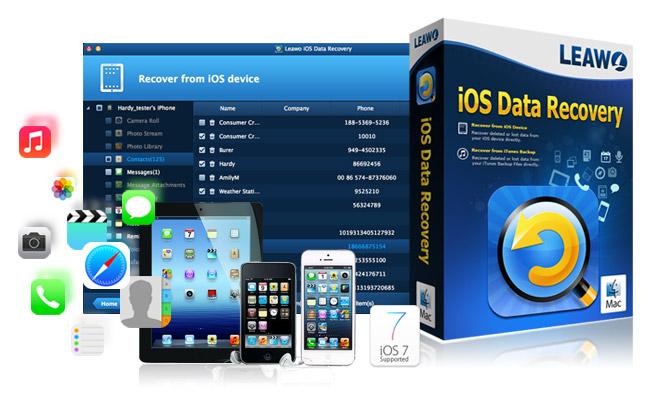Taking precaution is always a good thing especially when it comes to the smartphones we use today. Ever since the announcement of the first generation of iPhone, the smartphone market has been developing rapidly and now the phone has become an important part of our lives. Cellphone went from a tool that one can only use to make phone calls and text others to a comprehensive device that can do almost everything we want it to do. And a lot of us entrust data and personal information that’s significantly important to us to our phones.
But in actuality, the risk of us losing those data is extremely high and it’s not something that can be easily retrieved. As the company who brought the revolutionary change to the cellphones we use, Apple did do a great job in preventing data loss from happening to us and our iPhones by bringing iTunes and iCloud to us. With iTunes and iCloud we can easily get our data backed up in case something bad happen. But things aren’t always peachy with iTunes and iCloud when it comes to data restore. When we use iTunes or iCloud to restore data to our iPhone, we can’t choose what files to restore, neither can we choose a specific data type. And that’s when a third party iOS data recovery tool comes in handy.
Overview
Leawo iOS Data Recovery is a powerful data retrieval program that can help you restore lost data to your iOS device. It supports recovering data from iOS device itself, iTunes and iCloud. There are 14 types of data in total that can be recovered by the program. Also it’s compatible with a wide range of iOS devices like iPhone series, iPod Touch series and iPad Series.
Recovering 14 types of data to iOS device
Leawo iOS Data Recovery supports recovering 14 types of data to your iOS device in 3 different ways. There are 3 methods you can choose to recover data to your device: recover from iOS device itself, recover from iTunes backup and recover from iCloud backup. For recovering data from iTunes and iCloud backup, there are 8 types of data are supported: Messages, Contacts, Call History, WhatsApp, Notes, Calendar, Reminders, Safari Bookmark. And for recovering from iOS device, there are two modes: Normal mode and DFU mode. In Normal mode the recoverable data types are just the same as recovering from iTunes and iCloud and so does DFU mode.
But DFU mode supports recovering 6 more types of data: Camera Roll, Photo Stream, Photo Library, Message attachments, Voice memos, WhatsApp attachments. But DFU mode can only work on iPhone 4 and iPod touch 4 for now. And while you are restoring data to your iOS device, the program would also back up the files to your computer at the same time, which means it could also work as a data backup tool.
Advantage over iTunes
One specific advantage that Leawo iOS Data Recovery has over iTunes is that you are allowed to choose specific files to recover instead of restoring the whole backup. Just choose one type of the file on the left column and choose specific files of that type you want to recover on the right. It’s particularly helpful when you’ve got a lot of your stuff backed up on iTunes or iCloud but all you want to recover are just several mistakenly deleted photos. You don’t have to restore all the data to your phone, which wastes a lot of time. When you just want to recover several photos to your iPhone, all you need to do is select those photos in Leawo iOS Data Recovery and they can be recovered instantly, no time wasting whatsoever.
Comprehensive compatibility
Besides its powerful data recovering capability, it also supports most of Apple’s iOS devices. All series of iOS devices since the third generation of iPhone are supported.
Also the program has got both Window and Mac OS version. It can work on Windows XP/Vista/7/8/8.1/10 and Mac OS X 10.3 Snow Leopard/10.7 lion/10.8 Mountain Lion/10.9 Mavericks/10.10 Yosemite.
Conclusion
With the powerful data recovering feature and wide support for iOS device, Leawo iOS Data Recovery makes a great tool for restoring data to iOS device. If you didn’t have your iOS device backed up, now is the time. Just go get Leawo iOS Data Recovery and you don’t have to worry about data loss.
.